Creating Motion Design Rundown
info
Before you begin, keep in mind that each Level we create will be referred to as a Template in the following sections. When we construct Playlists or Rundowns, we will generate Pages from these Templates. Each individual Template will be designed as a Level, having its own Remote Control Preset and Sequencer.
- Activate the Content Drawer, right click in an empty area.
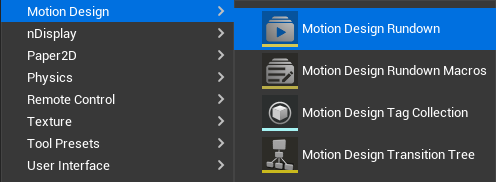
- Go to Motion Design and select the Motion Design Rundown.
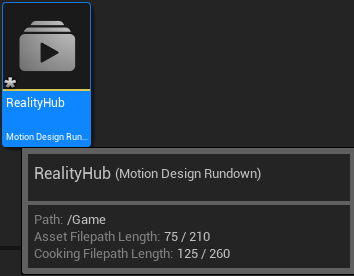
- Rename the Motion Design Rundown as Reality Hub, double click on it.
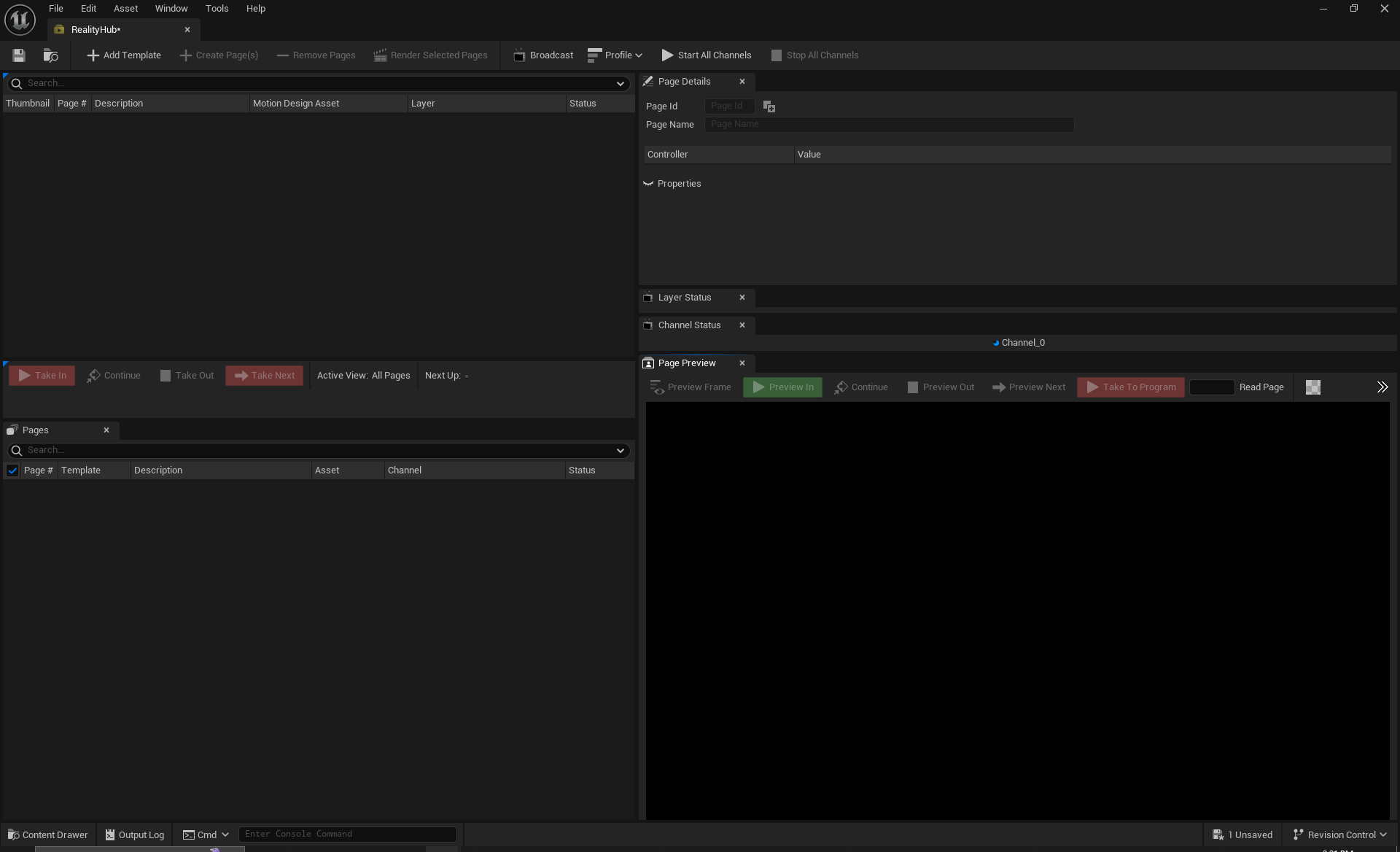
- Rundown is ready to be modified, as illustrated above.