Reroute
In Reality Hub terminology, rerouting refers to the process of changing and redirecting the flow of connections between nodes. This is done to optimize the layout of the nodegraph, enhance clarity, and facilitate a more organized structure.
Rerouting allows you to change the paths of connections without changing the underlying functionality of the nodes themselves.
You can create a Reroute by the following methods:
- Creating Reroute by Node Creation
- Creating Reroute on Nodes Connection
Creating Reroute by Node Creation
- Hoover your mouse over an output or input pin.
- Hold the left mouse button, drag and drop it on an empty space inside the canvas.
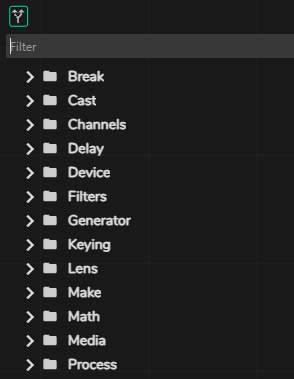
- Click on the Reroute button, as shown above.
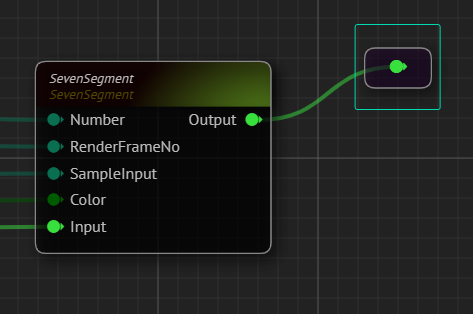
Your last action creates a reroute. Reroute node will serve exact same functions with the source pin; in our case it is the Output pin of the Seven Segment node, as illustrated above.
Creating Reroute on Node Connection
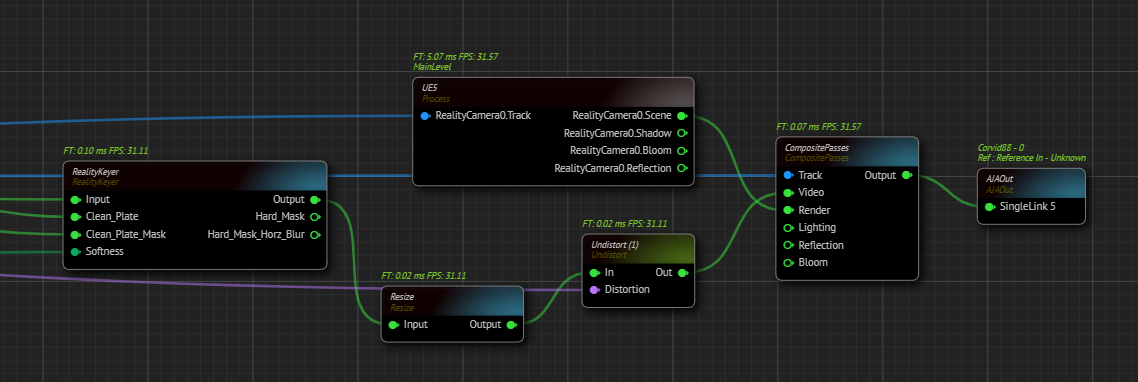
The example image above shows a node network.
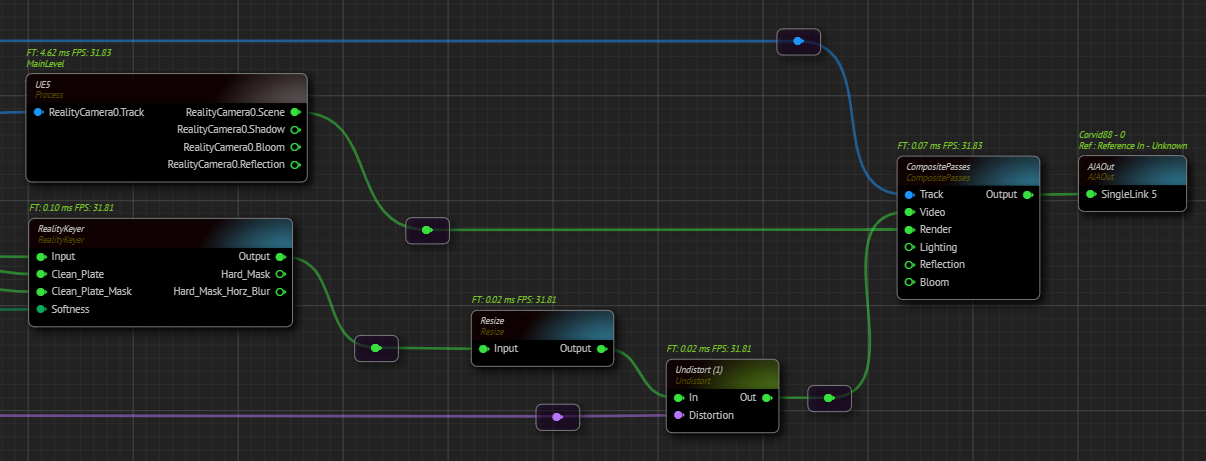
To enhance its clarity, you can add a reroute by double clicking on a node connection, then adjust the flow of connections, as illustrated above.
Additionally, you can also add Node Comment to a node for better more fluid node network.