Metrics
The Metrics subsection allows you to select specific types of metrics to monitor, including:
- CPU
- GPU
- Video IO
- Reality
- Hardware Info
- ZD Sensors
Under each metric type, you can enable and observe various metrics:
CPU Metrics
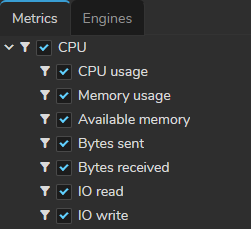
- CPU Usage (%): Indicates the current percentage of CPU processing power in use. Higher percentages imply heavier workload.
- Memory Usage (%): Reflects the percentage of physical RAM in use compared to total available RAM. Higher percentages indicate higher memory usage.
- Available Memory (MB): Represents the amount of unused physical RAM available for use. Monitoring ensures sufficient memory for applications.
- Bytes Sent: Total bytes sent over the network interface. Crucial for assessing outbound network traffic.
- Bytes Received: Total bytes received over the network interface. Essential for monitoring inbound network activity.
- I/O Read (bytes): Measures total bytes read from storage devices. Helps evaluate storage performance and data access.
- I/O Write (bytes): Indicates total bytes written to storage devices. Essential for evaluating storage performance and data writing patterns.
GPU Metrics
- GPU Usage: Indicates the percentage of GPU processing power currently in use. Higher percentages imply heavier workload.
- Memory Usage: Reflects the percentage of GPU memory (VRAM) in use compared to total available memory. Higher percentages indicate greater memory utilization.
Video IO Metrics
- Genlock Format: Synchronization signal format for frame synchronization between video devices.
- Genlock Source: Device providing the synchronization signal for frame synchronization.
Reality Metrics
- FPS: Displays the FPS rate generated by Reality applications.
- CPU: CPU usage and performance metrics specific to Reality applications.
- Memory (Working Set): Memory usage by Reality applications for executing processes.
- GPU: GPU usage and performance metrics specific to Reality applications.
- Memory (GPU): Portion of GPU memory allocated exclusively to Reality applications.
Hardware Info Metrics
Hardware Info data will be visible inside the Specs section. For more details about Hardware Info, visit the Specs section.
ZD Sensors Metrics
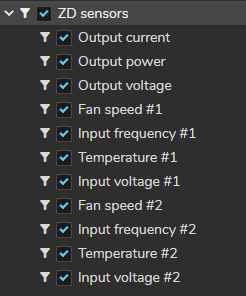
ZD Sensors shows metrics from Zero Density's in-house advanced sensor systems, included with the EVO2. For more details, please visit our website on https://www.zerodensity.io/platforms/evo-ii/.