What's New
We are excited to introduce Reality 5.4 SP2, featuring long-awaited new features and improvements that we've been refining for quite some time.
Highlights
- Reality 5 and Reality Hub's EULAs are updated to support Open Studio License Program.
- Nodos 1.2 and Reality Hub 1.6 introduces Undo Redo in nodegraph.
- Launching Reality Editor now requires a valid
ZeroDensity.Enginelicense. - New Subgraph feature is available and it allows you collapse your nodegraphs into a single node. Please visit Subgraph.
- Nodegraph supports triggering functions, including Unreal functions/events. Also visit Trigger Node.
- Improved behavior in Live Mode greatly enhanced real-time performance. See also Launcher Interface.
note
Reality 5.4 SP2 includes all features, improvements, and bug fixes from Unreal Engine 5.4.3 and Unreal Engine 5.4.4.
Reality 5.4 SP2 Software Component Versions
This distribution updates the software components to the following versions:
Unreal Engine 5.4.4
- Reality UE5 Plugin | Version 1.2
- Nodos Link UE5 Plugin | Version 1.2
Nodos 1.2
- ZD Plugins | Version 1.5
Reality Hub 1.6
License Manager 1.6
What's New in Reality 5.4 SP2 Distribution
Each software component updates are listed in their respective section below:
Unreal Engine
For Unreal Engine 5.4.3 & 5.4.4 release notes, please visit the following links:
Reality UE5 Plugin
NEW
- Bypassing bloom for scene rendering is now possible via
Reality Video Bloom Bypassproperty under Reality Camera > FlyOffset > Video Camera >Reality Mask. When it is enabled, Reality Camera does not composite the bloom pass on the scene rendering. The Bloom Pass texture is still available in bloom output pin to be used with CompositePasses node. - Experimental Fovated Rendering is removed.
FIXES
- Plugin installation now works as expected.
BuildIDchanges are no longer necessary for using Unreal Engine Vanilla plugin binaries. - Changing the screen percentage breaks the scale of Video Mask.
Nodos Link UE5 Plugin
NEW
- SceneTree manager now supports Streaming Levels including their actors.
FIXES
- Orphaned child actors cause the engine to crash when a parent actor is removed.
- Loading a Level via blueprint or external control apps during on-air leads to engine crash.
note
Loading levels is not recommended since it cause frame drops and performance issues. However, a fix has been implemented to prevent crashes for this unadvised workflow.
Nodos
NEW
- Nodos 1.2 brings the Subgraph concept which allows you to nest a nodegraph in nodegraph, a.k.a Node is Nodegraph. You can enter into compatible nodes to conduct sophisticated nodegraph operations. Additionally you can select multiple nodes and combine them into a single node while continuing your nodegraph operations non-destructively.
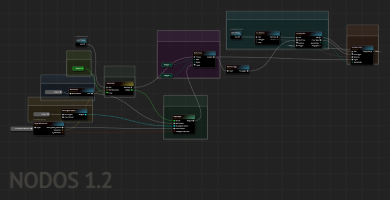
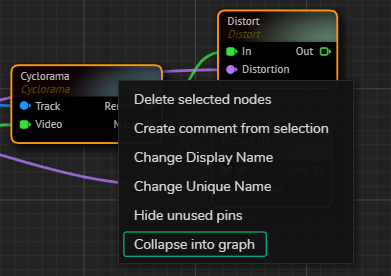
- Nodos 1.2 publishes the core mechanics of Media I/O on GitHub. All current and upcoming Media I/O capabilities of the Nodos will depend of this core plugin.
AJAInandAJAOutnodes have been rewritten using the new subgraph concept, which depends on the Media I/O plugin of Nodos and allows you to access underlying Video I/O pipeline.
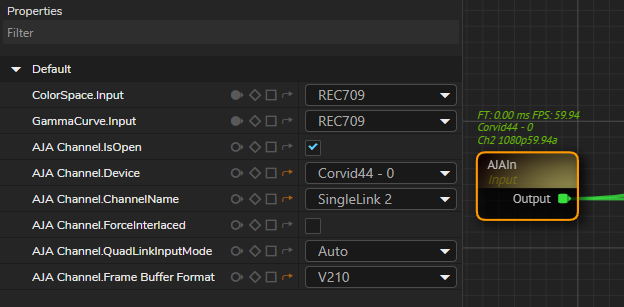
- AJA nodes now display detailed frame rate information.
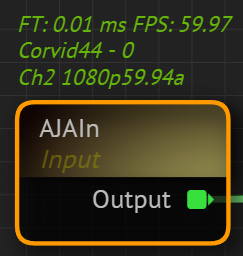
- AJA nodes are now capable of checking required firmware and displaying a warning if incompatibilities are detected.
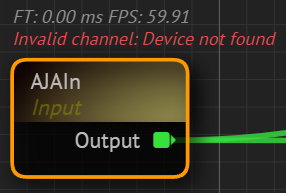
AJAOutnow has auto resize capability. You no longer need to add aResizenode beforeAJAOutnode to achieve desired resolution.
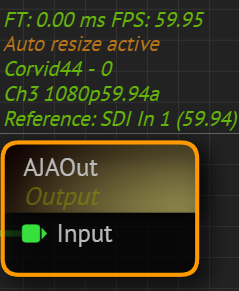
AJAInnode now hasForceInterlacedproperty, allows you to force interlace to improve interlaced input capability. See
Eval(Expression Evaluator) node is added under Math category. This node allows you evaluate mathematical and logical expressions easily based on your inputs. See Eval Node- Data type conversion can now be done automatically. For more details, see Automatic Casting
- Undo Redo for undo and redo functionality is now available. You can use
⌃CTRL + Zto undo and⌃CTRL + Yto redo. Additionally, undo and redo buttons are available in the user interface.
- Properties are now divided into categories when exposed to the
UE5node for better readability.
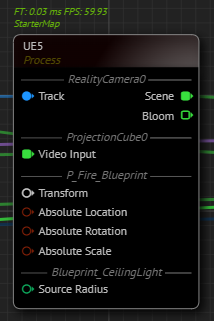
- Launching Reality Editor now requires a valid
ZeroDensity.Enginelicense.
FIXES
- Pre-spawn properties of actors are not preserved after saving and loading graphs.
IMPROVEMENTS
- The video I/O performance of AJA nodes has been improved across various frame rates.
- Scaling filter algorithms of the
Resizenode refined.
ZD Plugins
NEW
Mixernode now offersDebug Mode, allowing you to display texture format, frame rate, and resolution over your graphics.WriteImagenode now containsIncludeAlphaproperty, which lets you enable or disable the alpha channel.Cycloramanode now includesHasFloorproperty, allowing creation of cyclorama without floor.MoSys Track CalculatorandFreeD With Lensmacros are now available in Macros category.
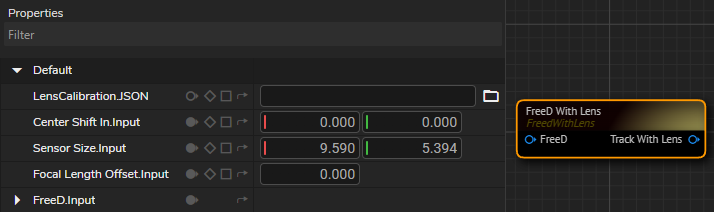
- [Experimental]
Volumetric Mesh MaskandVolumetric Sphere Masknodes are now available in Experimental category. - [Experimental]
NDI InandNDI Outnodes are now available in Experimental category.
FIXES
Texture Transitionnode does not start running upon first creation and connection.- Changing the channel name is not reflected in the
Multivieweroutput of theMixernode. - Consecutive attempts to load and play videos
Synced Read VideoandRead Videonodes causes engine crash. - Setting the
Rows Countproperty to an odd number causes a performance issue in theCurveXRnode. Cycloramanode incorrectly uses its pivot point instead of the imported mesh's pivot point, leading to orientation issues.
IMPROVEMENTS
- Overlay text on the
Mixernode'sMultivieweroutput is enhanced for better visibility. - Compatibility with the MoSys F4 protocol is enhanced for improved lens distortion calculations.
Mixernode now includes a visual indicator on theMultiviewer, allows you to utilize “tally light” functionality.Cube 3DLUTand3WayColorCorrectnodes are now carries alpha channel information.Telemetricsnode moved from Experimental to Track category.
Reality Hub
NEW
- Starting from version 1.6, Reality Hub's control for Reality 4.27 will reach the end of software maintenance.
- Launcher endpoints added to the REST interface.
- Nodes are now visually categorized. Different colors represent different node types, allowing for easier identification and management. See Node Colors.
FIXES
- Engine Timeout and Engine Ping Interval values are displayed incorrectly in the General Engine Configuration settings.
IMPROVEMENTS
- Improved behavior in Live Mode greatly enhanced real-time performance. See also From SP1 to SP2
- Online users now have their name and status displayed in green inside User Management module.
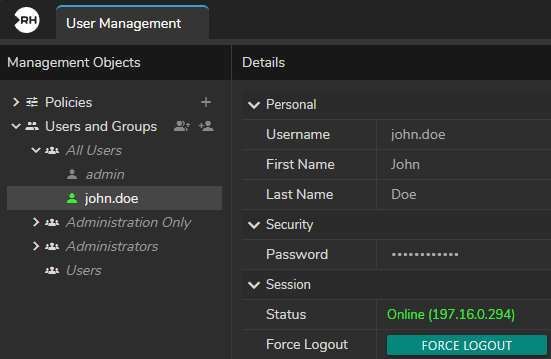
- Virtual memory is now consistently displayed in the Hardware Monitor module.
- Node Details Info Display now includes the class name and plugin version of the node.
- Build number and version information are now displayed in the header.
- Connected engine is now displayed on the nodegraph canvas.
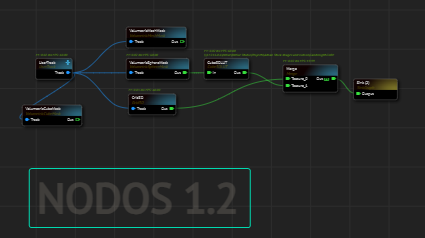
License Manager
NEW
- The activation request now shows a detailed privacy notice.