Reality Hub MOS Configuration for iNEWS
Before you begin, please remember that; every MOS Device Settings in the Reality Hub must match the iNEWS Settings.
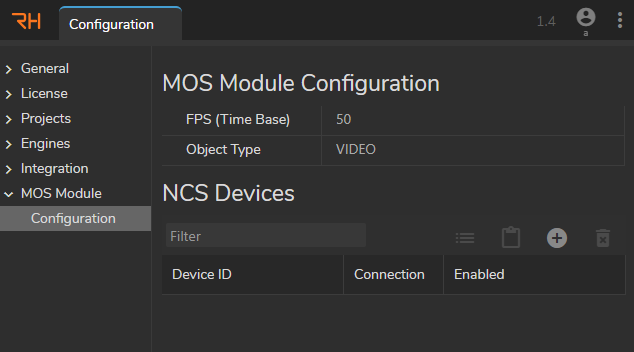
The image above shows the default MOS Module Configuration interface.
Adding MOS Device
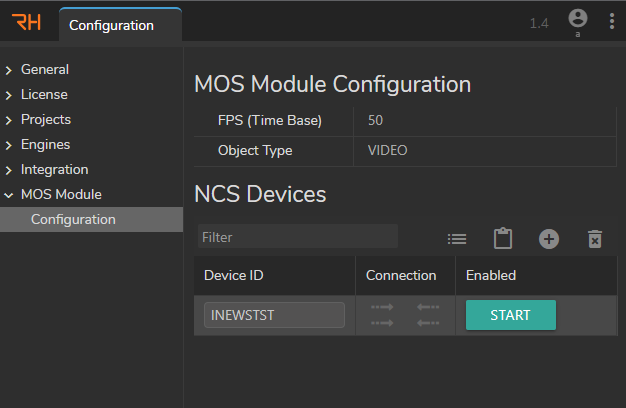
- Go to the Main Menu > Configuration > MOS Module and select Configuration.
- Click on the + (Plus) icon to Add a new NCS Device.
As soon as you click on the Add button, Reality Hub adds a default NCS Device.
MOS Device Settings in Reality Hub
- Select the device from the NCS Devices area.
- Click on the MOS Device Settings button as shown above.
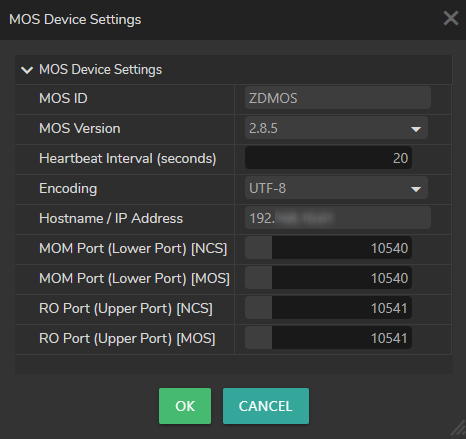
- MOS ID: Define a MOS installation name. REALITYHUBMOS is the default MOS ID. You can change it depending on your setup or leave it as a default, but you must define the same mosID in your NCS settings.
- MOS Version: Select the MOS Version matching your NCS.
Reality Hub 1.4.2 supports MOS 2.6, 2.8, and 2.8.5.
- Heartbeat Interval: The area you can define the frequency of the heartbeat.
- Encoding: Choose an encoding (UTF-8, UCS-2BE, UTF-16LE, UTF-16BE) matching your workflow.
- Hostname / IP Address: NCS MOS Gateway IP Address.
- MOM Port (Lower Port) [NCS] & [MOS]: Define a port number that matches the iNEWS Media Port.
- RO Port (Upper Port) [NCS] & [MOS]: Define a port number that matches the iNEWS Rundown Port.
MOS Lower Port (10540) refers to Media Object Metadata and MOS Upper Port (10541) is related to the Running Order.
The abovementioned two ports are selected MOS Protocol ports to communicate with the NCS automation.
Reality Hub uses Port 10540 and Port 10541 for communicating with your NCS device using MOS Protocol as a default setup. You can change it depending on your setup.
There is a third port some systems use which is called Query Port, and its default value is 10542.
MOM & RO Ports must be accessible and not filtered or blocked.
Connection Indicators
As soon as you click on the Add NCS Devices Button (plus icon), the default configuration shows Outgoing and Incoming connections for Upper Port and Lower Port, as shown above.
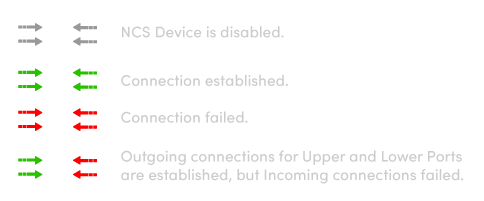
Plugin URL
The Plugin URL needs to be set in the iNEWS to connect the plugin to the Reality Hub.
The URL also contains parameters to make sure that your system is ready to function within the intended system environment.
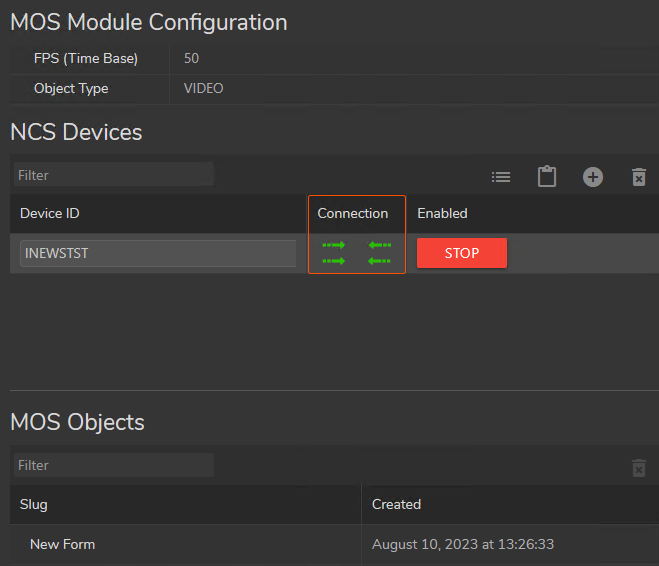
To copy the generic Plugin URL:
- Go to Main Menu > Configuration > MOS Module > Configuration.
- Click on the Copy MOS Plug-in URL button as illustrated above.
You may need to add or change various parameters in the URL depending on your NCS installation.
| Parameter Name | Parameter Value | Description |
|---|---|---|
| modules | hub.mos_gateway | Fixed value |
| mode | mosplugin | Fixed value |
| ncsID | The NCS ID set in the configuration. | |
| progid | The Program ID set in the configuration. | |
| mosID | The MOS ID set in the configuration. | |
| version | 2.6, 2.8 or 2.8.5 | The MOS version set in the configuration. |
| ncstype | inews | Fixed value. |
The final URL will be like this:
http://172.16.0.12/?modules=hub.mos_gateway&mode=mosplugin&ncsID=INEWSTST&progid=zdmosdev&mosID=zdmosdev&version=2.8&ncstype=inews