Installation
info
Zero Density License Manager must be separately installed. See Licensing for details.
Installation process of Traxis Hub is relatively straightforward and can be done in three steps:
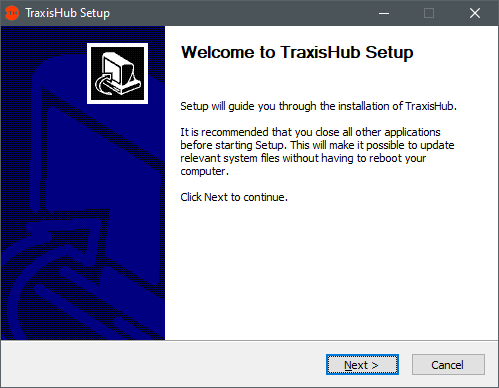
- Double click on the Traxis Hub installer EXE file, click Next.
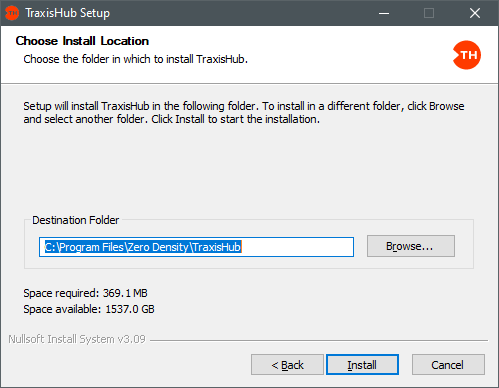
- Choose the Installation Destination Folder and click on Install.
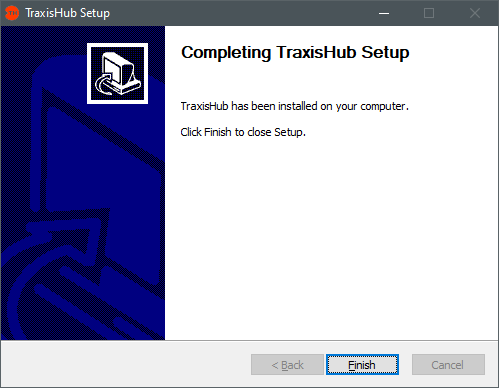
- Click on Finish and finalize the Installation.