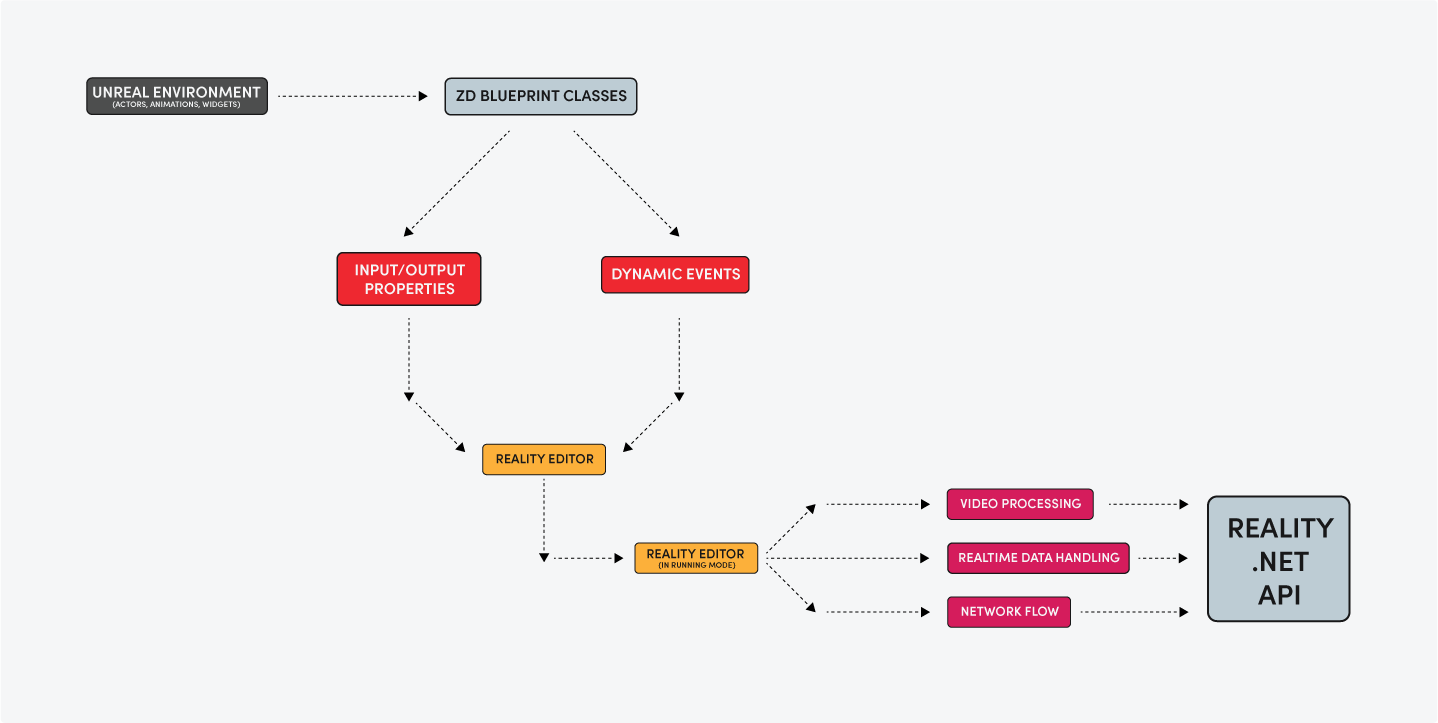How Reality Editor Works?
Reality Editor is a fork version of Unreal Editor. Reality Editor handles network, video, and data processing. As a first step, Reality Editor establishes a connection between itself and "Reality API" when clicked "Play" button on the view-port. If a game runs successfully, then Reality Setup is informed about declared data members and objects like (float, integer, actors, pawns, cameras, etc..). Reality Editor works in run-time bidirectionally. These data members and objects will be automatic to be informed for each Reality Setup application.
Engine Workflow Instructions
- All of the prepared blueprint and other assets will be present with during the video signal process.
- The Reality Editor processing starts when user clicked PLAY on the Viewport.
- Reality Editor establish a connection with Reality Setup. This connection is bidirectional in real-time.
- All of the ZD Blueprint node class instances will be reflected on Reality Setup.
- If any Actor includes ZD Actor than it reflects on the Reality Setup. Reality Editor will be reflected to "Reality Setup" on real-time.
- All instances of ZD Blueprint Classes, properties and functions are reflected to the "Reality Setup".
- Dynamically events will be reflected between Reality Editor and Reality Setup.
- The Unreal Engine camera(s) provides video texture stream for the Reality Setup.
- The process continues until the network connection is lost.
Reality Editor Basic Workflow Schema