Creating Logic
Before you begin, make sure that you activate the Logic features by clicking on the Logic button.
Adding Controller
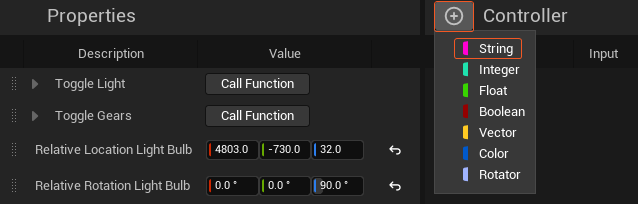
- Click on the Add Controller button
- Select the String data type as illustrated above
Defining Behaviour
- Click on the Add Behaviour button
- Select the Conditional as a Behaviour as displayed above
Creating Conditional Actions
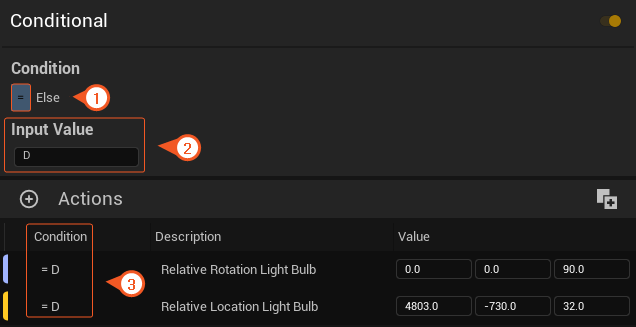
Select a group you want to affect by Condition Action from the Group section (in our case, it is Light Transform).
Then:
- Select the Condition as the Equal
- Define an Input Value
- Drag & drop your Group to the Conditional Actions panel
- Repeat the same process for different conditions and adjust the values
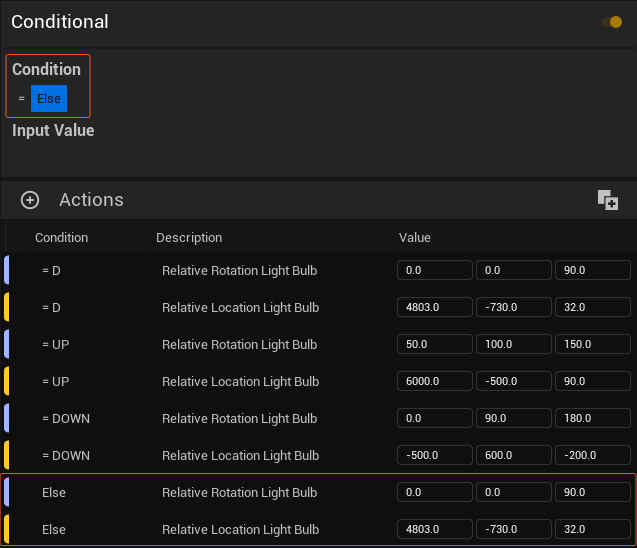
- Select the Else condition
- Drag & drop your Group to the Conditional Actions panel
- Optionally define new property values
danger
Deleting a single item from any section (Controller, Behaviour, etc.) sometimes crashes the Unreal Engine. For this issue, please refer to https://issues.unrealengine.com/
Workaround: You can remove all items and then add them again.