Creating Node
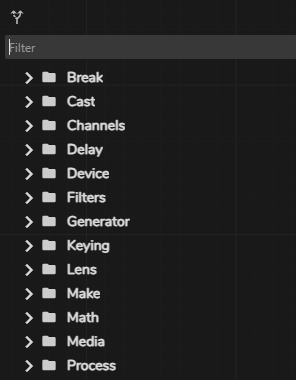
Node Creation Menu calls/creates a node(s) over the Nodegraph canvas.
- You can open the Node Creation Menu by right-clicking on the Nodegraph view with your mouse.
- Nodes are listed under node classes.
- Clicking on a Node Class bracket (>) expands it, and corresponding nodes belonging to that class are listed.
- As soon as you start typing, the node creation menu suggests the matching node(s).
Creating a Node by Connection
- Hoover your mouse over a pin.
- Left-click and drag your mouse pointer.
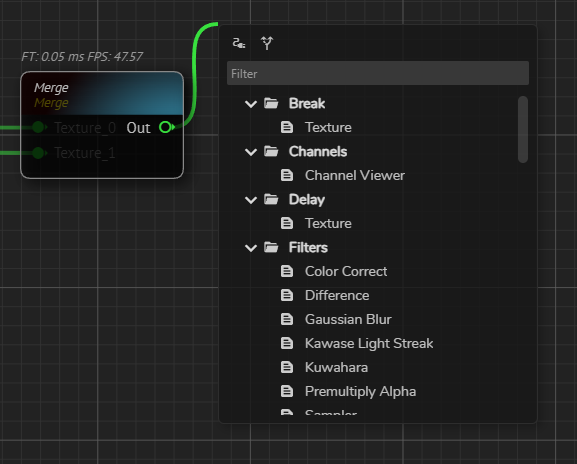
When you release your mouse, Node Creation Menu popups as illustrated above.
- Select the new node.
info
Reality Hub only shows compatible pins when you drag a pin connection.