Exposing Outliner Assets to RCP
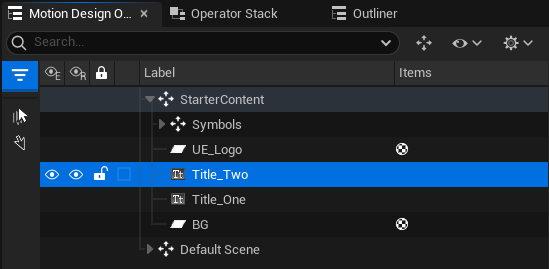
- Go to the Motion Design Outliner and select the Title Two, as illustrated above.
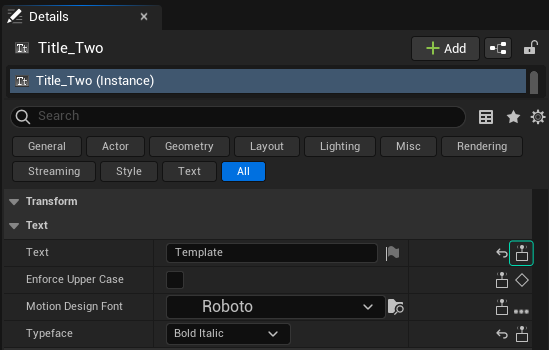
- Go to the Details panel.
- Next, navigate to the Text property group, go to the Text property, and click on the Expose to Remote Control Preset button, as illustrated above.
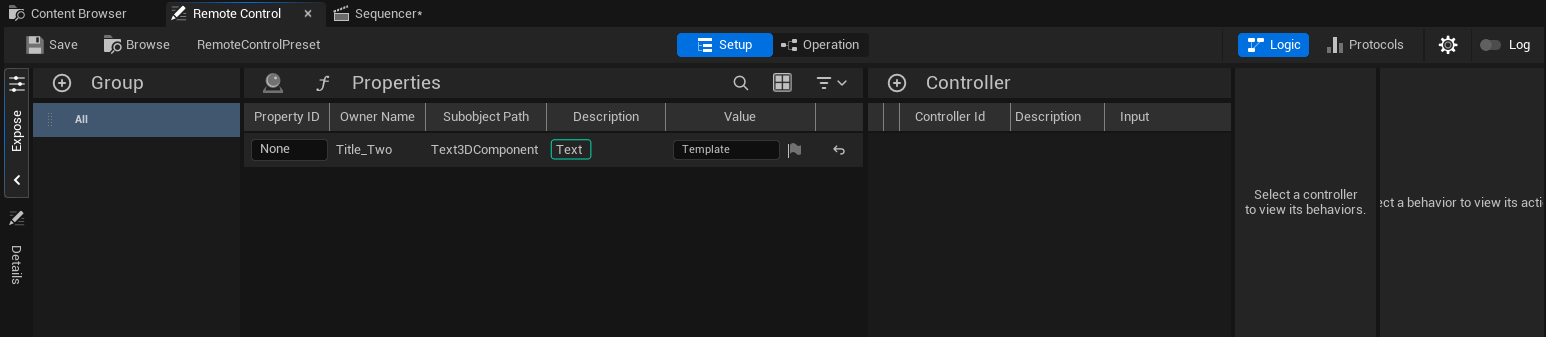
- Text property is exposed, as illustrated above.
- Go to Controller section, click on the plus icon and choose the String controller, as shown above.
- Go to Behavior section, click on the plus icon and select the Bing behavior, as illustrated above.
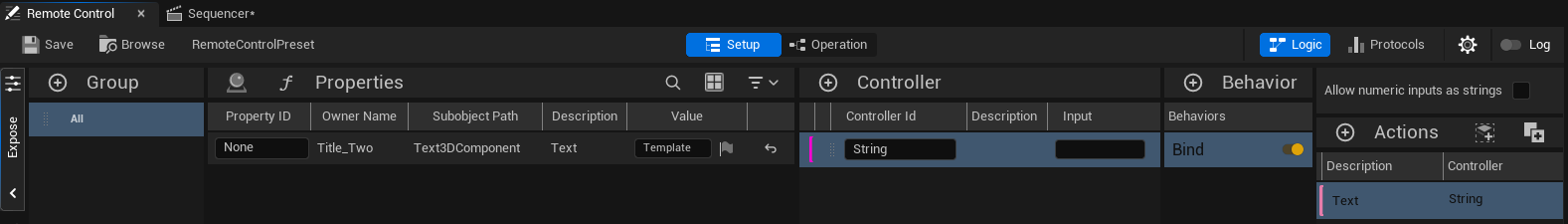
Remote Control panel is ready.