Form Builder Interface
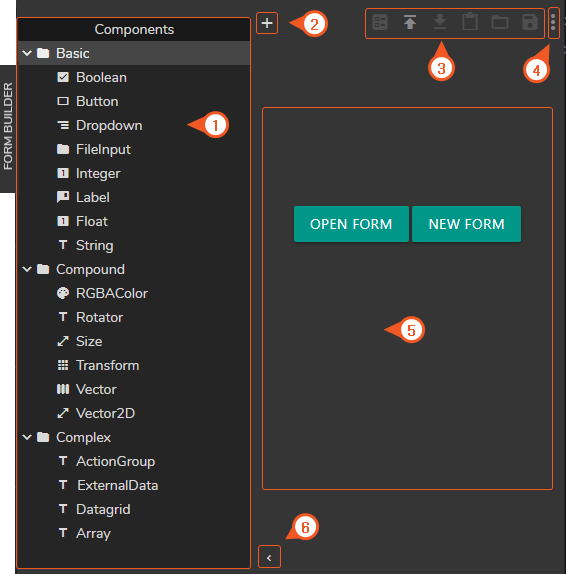
1. Components: Building blocks to create data-driven content.
2. New Form: Creates a new Template Form
3. Form Management Buttons:
- Chanel Settings: This function allows you to assign channels to the Form.
- Import: You can import your Template Forms via this button
- Export: This button exports your current Template Form as a *.JXD file.
- Copy JXD: Copies the Form structure and logic to the clipboard in JSON format, so you can embed this JSON into your Blueprint as a string variable called JXD. When you launch your project, the Form will be imported automatically to Reality Hub. This feature lets you ship your Forms to different systems with your Unreal *.uproject.
- Open: Opens a template form
- Save: This button saves your current Template Form
4. Form Builder Menu:
- New: Creates a new Template Form
- Open: Open an existing Template Form from the Reality Hub database
- Import: Imports saved Template Form
- Export: Imports current Template Form
- Copy JXD: Copies the Form structure and logic to the clipboard in JSON format, so you can embed this JSON into your Blueprint as a string variable called JXD. When you launch your project, the Form will be imported automatically to Reality Hub. This feature lets you ship your Forms to different systems with your Unreal *.uproject.
- Save: Saves current Template Form.
- Save As: Save a current Template Form as a different file
- Chanel Settings: This function allows you to assign channels to various forms.
- Delete: Deletes current Template Form from database
5. Form Area: You can drag & drop your Components, Actions, and Properties to this area.
6. Expand: A button for opening and collapsing components module