HTTP Proxy Configuration
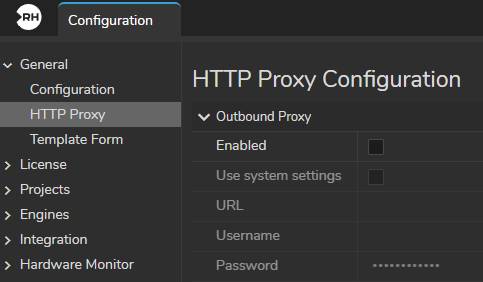
Proxy feature allows you to configure settings for proxy servers used for outgoing network connections. It enables you to specify proxy server details such as URL, username, and password to route outbound traffic through a designated intermediary server.
To access the Proxy settings:
- Click on the Main Menu.
- Navigate to Configuration.
- In the left panel, locate and expand the General menu.
- Select the Proxy Configuration.
Outbound Proxy Settings
- Enabled: Toggle switch to activate or deactivate the outbound proxy feature.
- Use System Settings: Option to utilize the system's default proxy settings.
info
Selecting the Use System Settings option disables the URL, Username, and Password fields.
- URL: Field to specify the URL or address of the proxy server.
- Username: Field to input the username for authentication with the proxy server (if required).
- Password: Field to input the password for authentication with the proxy server (if required).