Action Timeline Interface
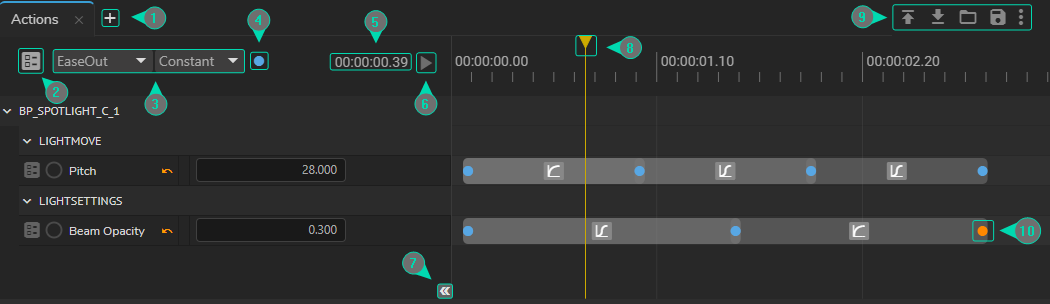
- Add a New Action: This button adds a new action.
- Edit Action Channels: This function allows users to target specific engine(s). For more details, visit Channel Assignments
- Animation Interpolation: This function allows you to define an animation interpolation type.
- Bind Keyframe: This creates a field for the keyframe on the template form, making it dynamic so users can change it during the Playout.
- Position: This area shows the time value of your current position inside the timeline. To change its FPS value, visit General Configuration
- Action Play: This feature allows you to play/trigger the content you animated.
- Time Ruler Reset Button: This button allows you to reset the Time Ruler’s position to zero.
- Playhead: Indicates the current position in the Timeline.
- Import/Export/Open/Save: Management tools for importing, exporting, opening, and saving Actions.
- Keyframe: A point stores the value of a property at a particular position. See Keyframe Types
warning
Action Timeline’s FPS rate might differ from the Reality Engine’s FPS rate.