Moxa Web UI
The Moxa Web UI enables you to configure various settings, including the choosing Operation Mode and selecting Lens Baud Rate, to ensure the TrackBody operates effectively.
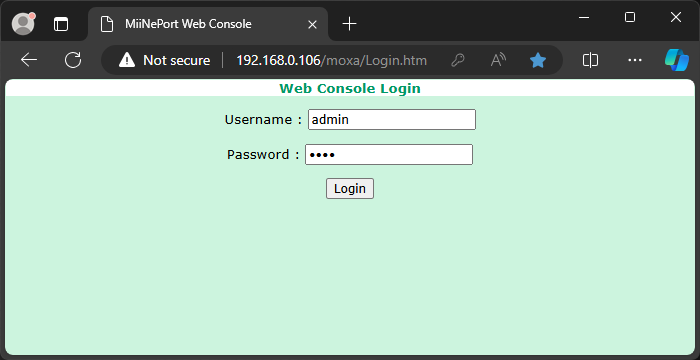
- Go to your TrackBody IP Address.
- In the Web Console screen use moxa as your password and click Login.
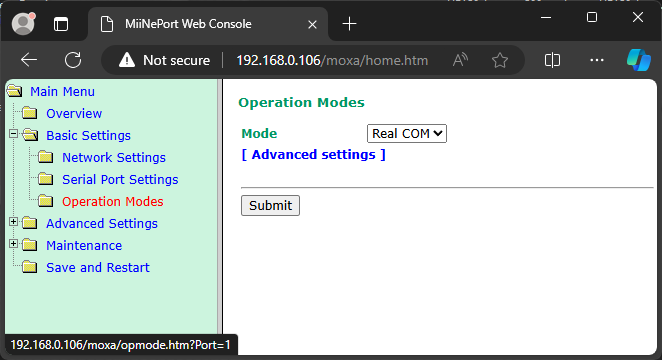
- Go to Basic Settings > Operation Modes and change it to Real COM, as shown above, then click on Submit.
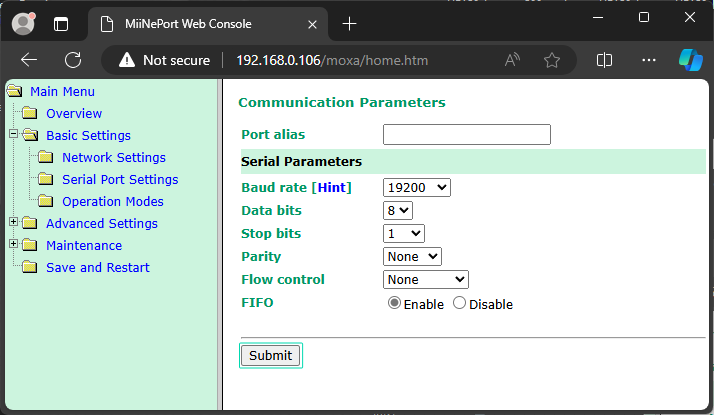
- Go to Basic Settings > Serial Port Settings and change the properties for Canon lenses, as shown above, then click on Submit.
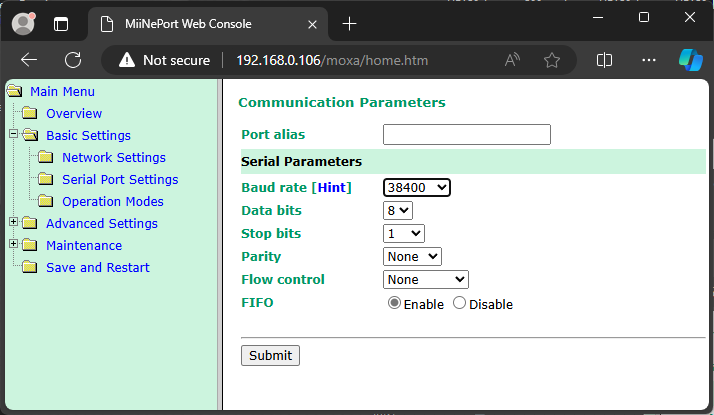
- Go to Basic Settings > Serial Port Settings and change the properties for Fujinon lenses, as illustrated above, then click on Submit.
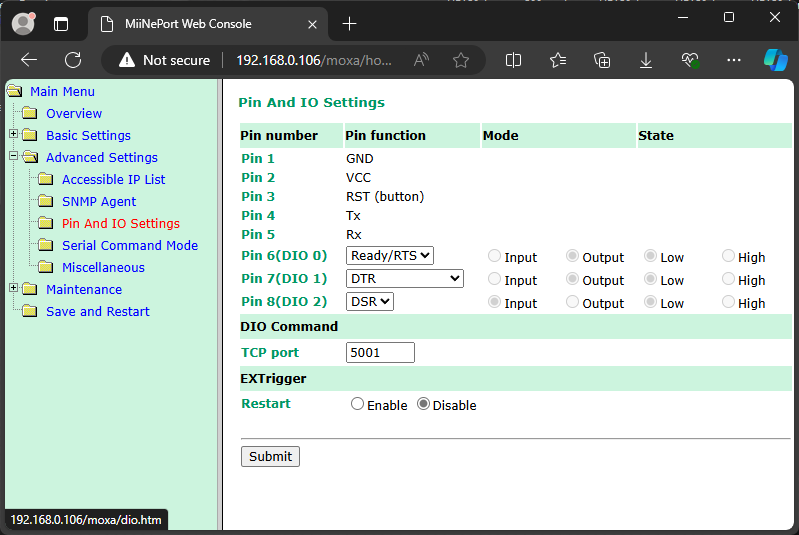
- Go to Advanced Settings > Pin and IO Settings and change them to match your settings to the image above.
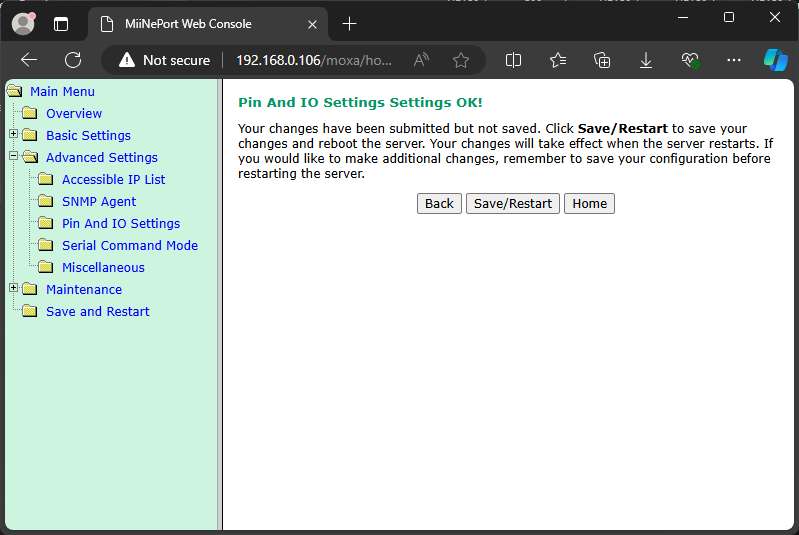
- Click on Save/Restart button.
- Close the browser.