Level Sequencer
Level Sequencer Editor gives users the ability to create in-game cinematics with a specialized multi-track editor. By creating Level Sequences and adding Tracks, users can define the makeup of each Track, which will determine the content for the scene. Tracks can consist of things like Animations (for animating a character), Transformations (moving things around in the scene), Audio (for including music or sound effects), and several other Track types.
Level Sequencer comes into Create Menu if only you have already added a Level Sequencer into your project.
How to Add Level Sequencer to your Project?
- Open the Reality Editor
- Open a Blank or an Exiting Project
- From the Content Browser
- Add New
- Animation
- Level Sequence and Set the name to Level Sequencer in our example it is SportsAnim_6 as shown on properties
- And please be sure about your new Level Sequencer is on your stage.
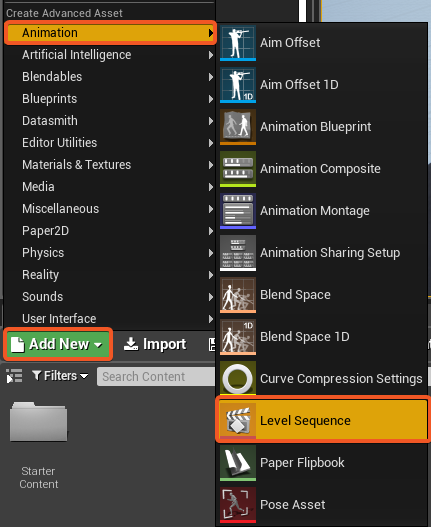
Then You can click on Level Sequence in order to add Track to your animation as you desire.
How to Use Level Sequence from your Control Application?
- Open your Reality Editor Application
- Open Your Control Application then Play the Project from Reality Editor.
- Then Rigth Click on Empty Space
- Mouse Over Create
- Then Level Sequences
- Your Level Sequence Name ( SportsAnim_6) in our case.
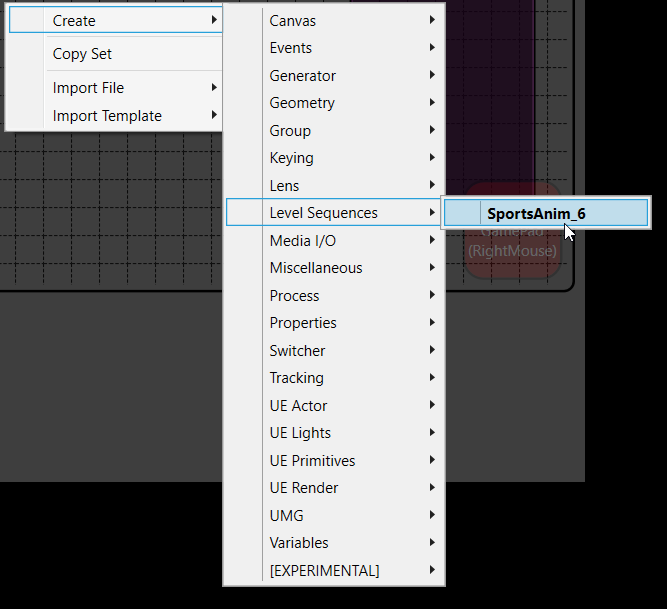
Properties and Functions
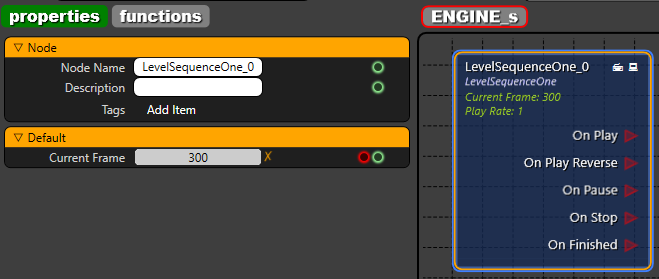
Followings are Functions which can be used for Level Sequence. As their name explains
- Play starts from beginning frame till end frame,
- PlayReverse starts playing from end frame and come to first frame.
- PlayLooping starts from beginning if no other play options is used before. After one of Play or PlayReverse is used PlayLooping act as a last used Option. PlayLooping loop for NumLoops plus one times.
- Pause can stop the animation where you can continue by Pressing Play Options
- Stop can stop the animation where the animation is started.
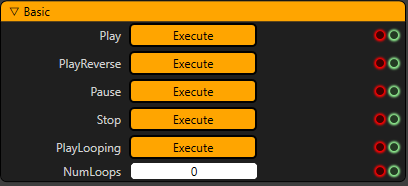
There are several Advanced Functions listed below
- PlayToSeconds : Play the sequence from the current time, to the specified time in seconds (TimeInSeconds)
- PlayToMarkedFrame : Play the sequence from the current time, to the specified marked frame by label (InLabel)
- JumpToSeconds : Jump to the specified time in seconds, without evaluating the sequence in between the current and desired time (TimeInSeconds) (as if in a paused state)
- JumpToMarkedFrame : Jump to the specified marked frame by label, without evaluating the sequence in between the current and desired time (InLabel) (as if in a paused state)
- ScrubToSeconds : Scrub the sequence from the current time, to the specified time(TimeInSeconds) in seconds.
- ScrubToMarkedFrame : Scrub the sequence from the current time, to the specified marked frame by label
- SetPlayRate : Set the playback rate of this player. Negative values will play the animation in reverse.
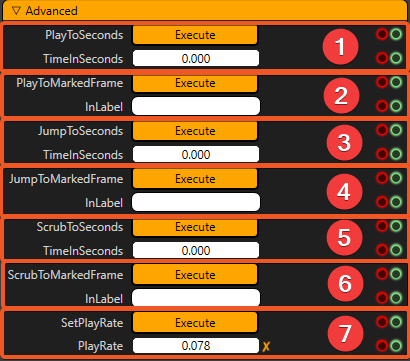
Level sequencer created in other versions must be reopened in current version of Reality Editor and click on "Save" to get compiled to the current version.