Reality Actor Spawning
Process
- Drag & drop
UE5process node into Nodegraph canvas.
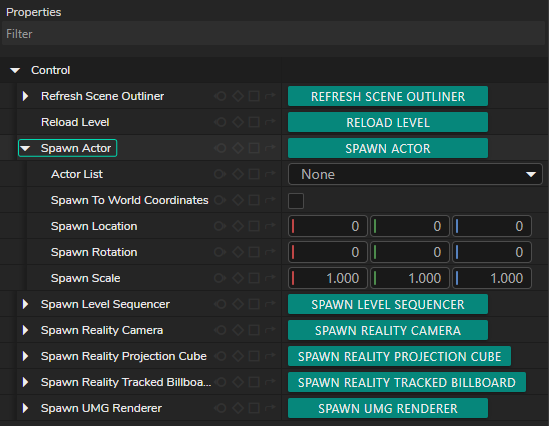
- Select the
UE5node, go to expand Control and then expand theSpawn Actorproperty group in the Node Details Panel, as illustrated above.
Spawn Actor property group consist of the following properties:
- Actor List: A dropdown menu for listing and selecting an actor to be spawned.
- Spawn to World Coordinates: If you enable the checkbox, your actor will be spawned in the center of your scene. If the checkbox disabled, then actor will be spawned into tracking origin.
- Spawn Location / Rotation / Scale: Transform properties of your actor to be spawned.
Example

- Create
UserTrack,UE5andSinknodes, activate the APM onRealityCameraoutput pin, as illustrated above.
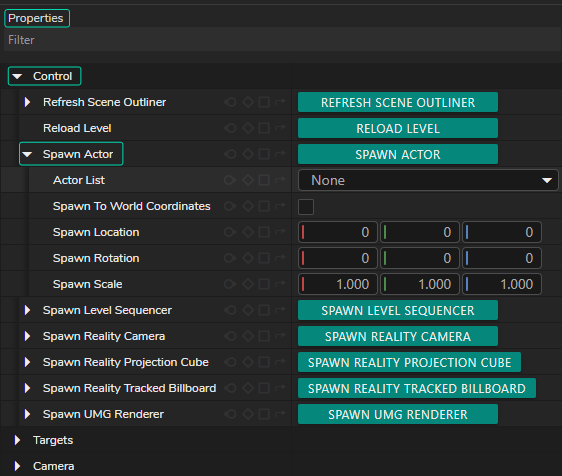
- Select the
UE5node, go to Property section of the Node Details Panel, as shown in the image above.
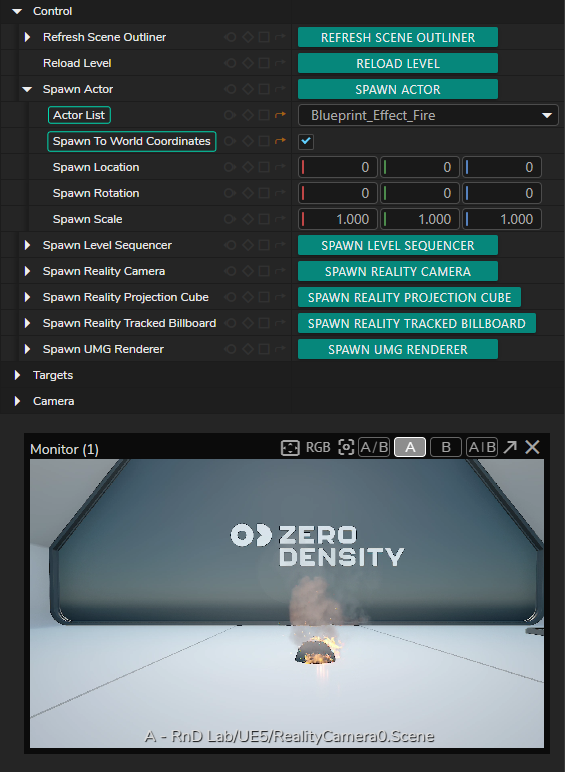
- Select the Blueprint Effect Fire from the
Actor Listdropdown menu. - Enable the
Spawn To World Coordinatesby clicking on its checkbox. - Click on the Spawn Actor button.
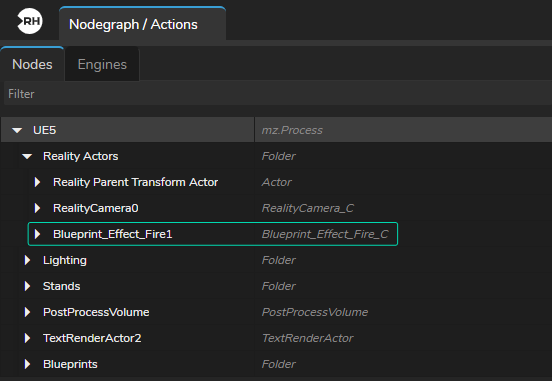
Spawned actors are always listed inside the Reality Actos folders, as illustrated above.
To delete a spawned actor:
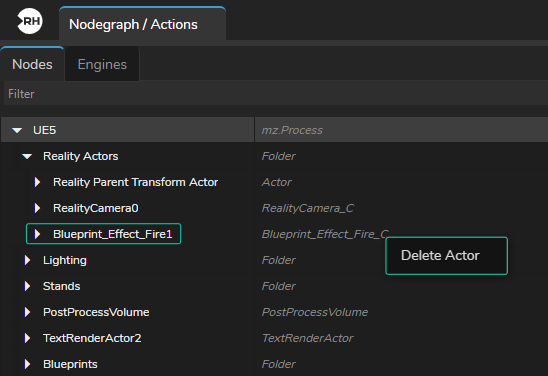
- Hover your mouse over an actor that located under the Reality Actors folder.
- Right click and select the Delete Actor option, as shown in the image above.