Saving Configuration
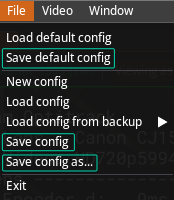
After adjusting the settings in the Sender, it's important to save your configuration. Traxis Hub offers three saving options:
- Save Config: Saves the current configuration to a file on the device.
- Save Config As: Saves the current configuration under a new name or location, either creating a new file or overwriting an existing one.
- Save Default Config: Saves the current configuration to the Default Configuration file. Refer to Service Mode for information on using the default configuration.