Lens Encoder Settings
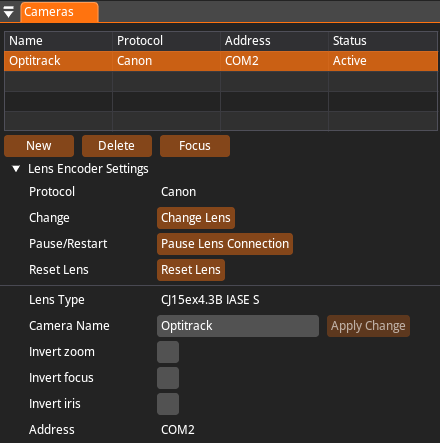
- Protocol: Displays the communication method used for the lens. Must match the lens brand.
- Change: Allows you to select different camera lens.
- Pause/Restart: Pauses or restarts the lens connection.
info
It is recommended to pause the connection if the camera is powered off to prevent continuous connection attempts to a non-responsive lens.
- Reset Lens: Resets and reinitializes the lens connection. Useful for resolving connection errors.
- Lens Type: Displays the detected type and model of the lens, sourced directly from the lens.
- Camera Name: Assigns a user-friendly name to the camera for easier identification.
- Invert Zoom: Inverts zoom values sent by the lens.
- Invert Focus: Inverts focus values sent by the lens.
- Invert Iris: Inverts iris values sent by the lens.
- Address: Displays the serial port used for communication with the lens.