Viewport Modes
Viewport has two different modes:
- Studio Mode
- Camera Mode
Studio Mode
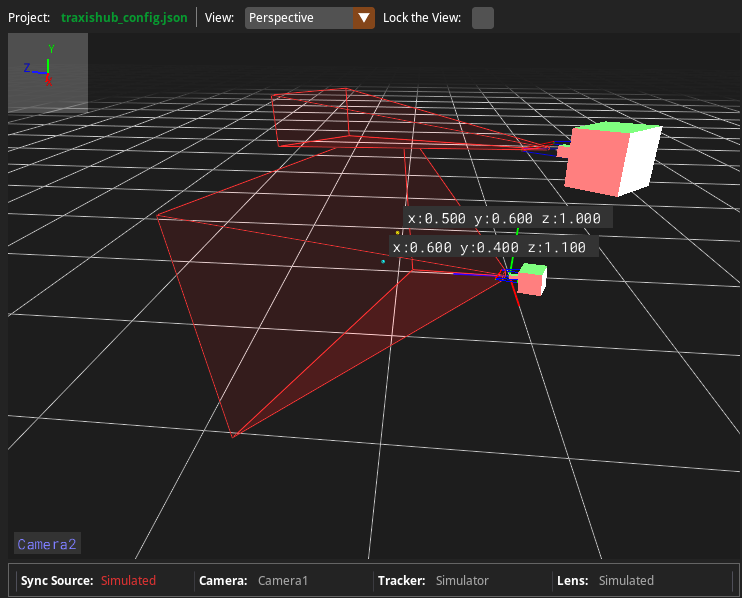
Studio mode allows you to display virtual representation of the entire studio with all tracked elements, as shown above. You can also utilize the Studio Mode when you are using Simulators.
You can enable/disable Studio Mode features, such as Camera Body and Pucks, via Render Settings.
Camera Mode
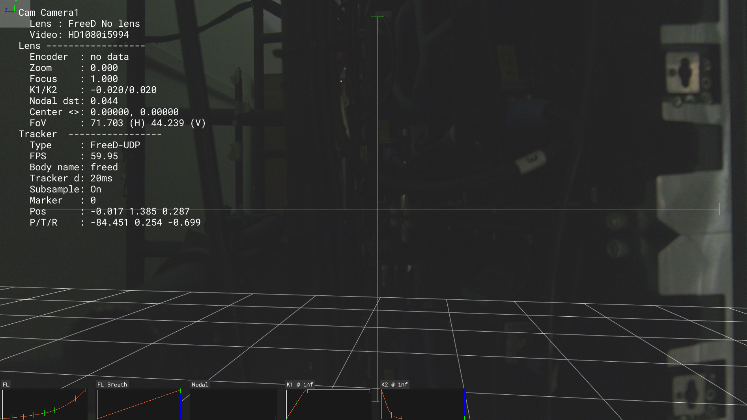
Camera mode allows you to display real-time video representation of your camera.