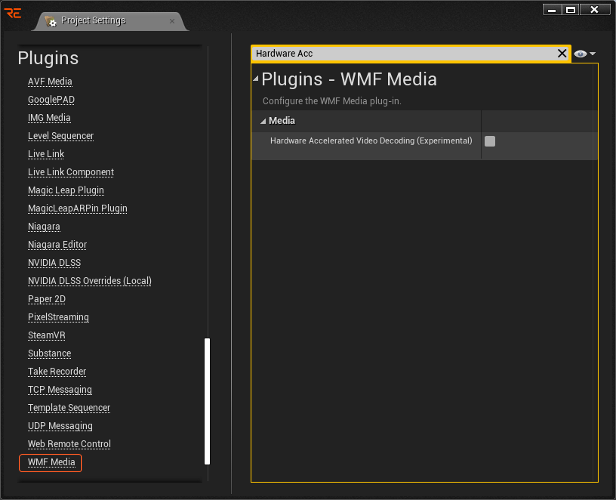Hardware Accelerated Video Decoding
Reality can now use your GPU to speed up the processing of H.264 video streams. This will decrease the CPU load by up to 80% by making all the media process on GPU when playing back video streams, which may result in smoother video and may allow you to use higher resolution movie files and more simultaneous input feeds.
Setting Hardware Accelerated Video Decoding
- Go to EDIT menu and from the CONFIGURATION section, select PROJECT SETTINGS
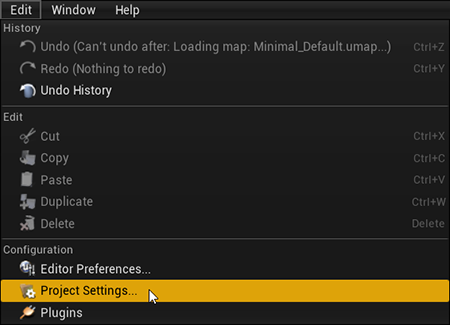
- Go to PLUGINS → WMF MEDIA → MEDIA section and click on Hardware Accelerated Video Decoding (Experimental) checkbox