New AJA Workflow
Nodos 1.2 introduced a new AJA workflow with Reality 5.4 SP2, which includes Subgraphs. Since AJA nodes are required for real-time production with Reality, it is essential to replace AJAIn and AJAOut nodes in your Graphs. This will also allow you to access new features.
AJA nodes now feature a new design and user experience, allowing you to select AJA properties via dropdown menus in the Node Details Panel instead of accordion menus over the node.
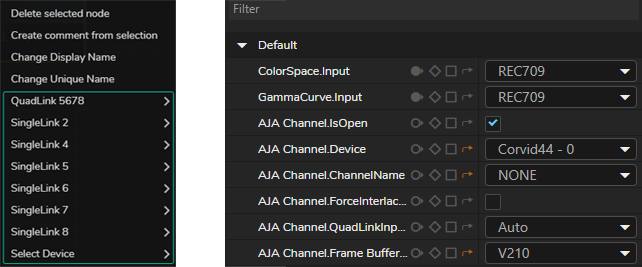
Process
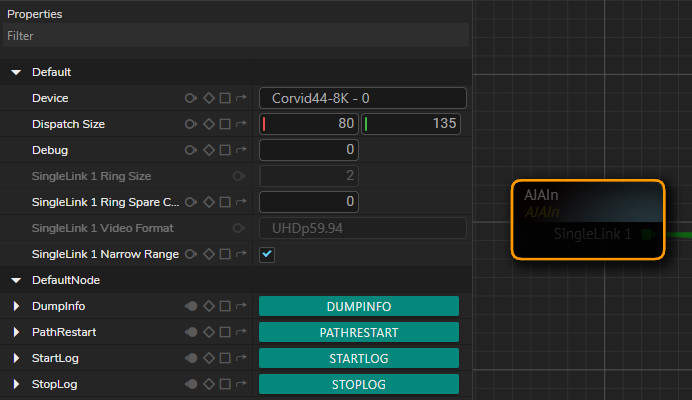
AJAIn Node from previous GraphWhen you open or import a Graph file made in a previous version of Reality 5.4.x, your AJA node will fall into the Orphan category. Its color and pins are dimmed, indicating that the node is non-functional in its current state.
- Remove the old
AJAInnode. - Right-click on the Nodegraph canvas and add a new
AJAInnode. - Establish the previous connections.
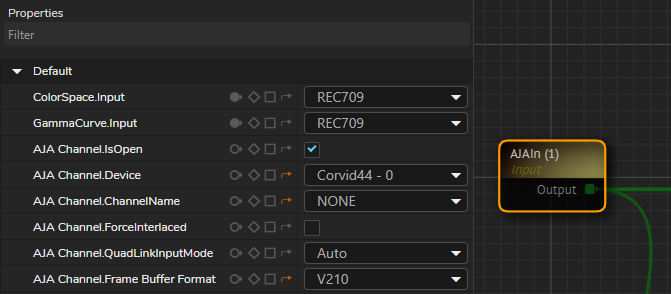
AJAIn Node with Established ConnectionsNow your AJAIn node will look like the updated version. Its color is changed to yellow. See also Node Colors.
- Select your
DeviceandChannelproperties. - Navigate to your
AJAOutnode and delete it. - Add a new
AJAOutnode. - Establish its previous connections.
- Change its properties according to your setup.
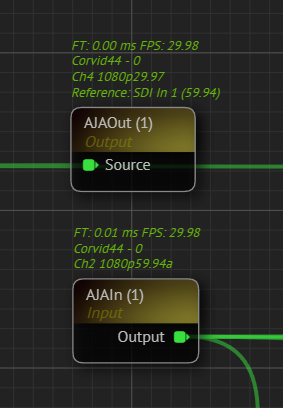
As the above image shows, the new AJA nodes are now available for use.