Reality Examples Project
Reality Example Project is the template project that comes with the installation and is crafted as a first step into the Reality world.
Reality Engine comes with two main Project Categories:
- Virtual Studio
- Broadcast Graphics
Virtual Studio
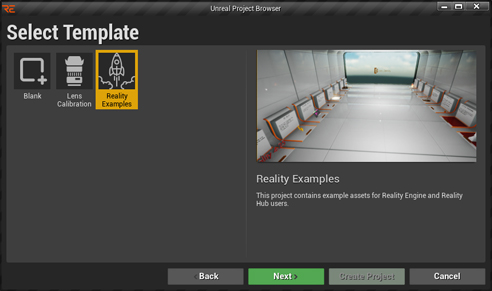
The Virtual Studio project category contains Blank, Lens Calibration, and Reality Examples projects as shown in the image above.
After the error-free installation:
- Go to your desktop and double click on the RE icon, and launch the Reality Editor

- Select and launch one of your older projects from the Recent Projects or go to the New Project Category in Unreal Project Browser and select one of the template categories, Virtual Studio and Broadcast Graphics
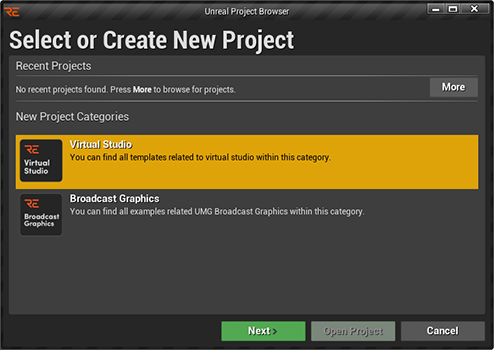
- Virtual Studio contains the following templates: Blank, Lens Calibration, Reality Examples
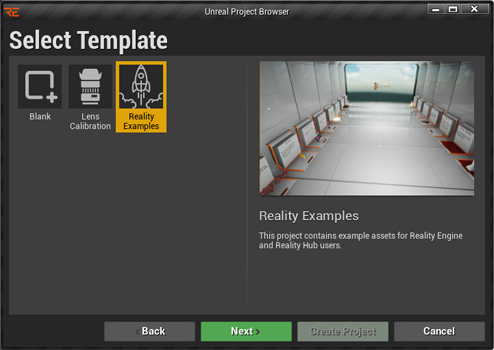
Project Settings
Go to Edit > Project Settings
- Make sure that the
Default GamemodeisZDGameMode.
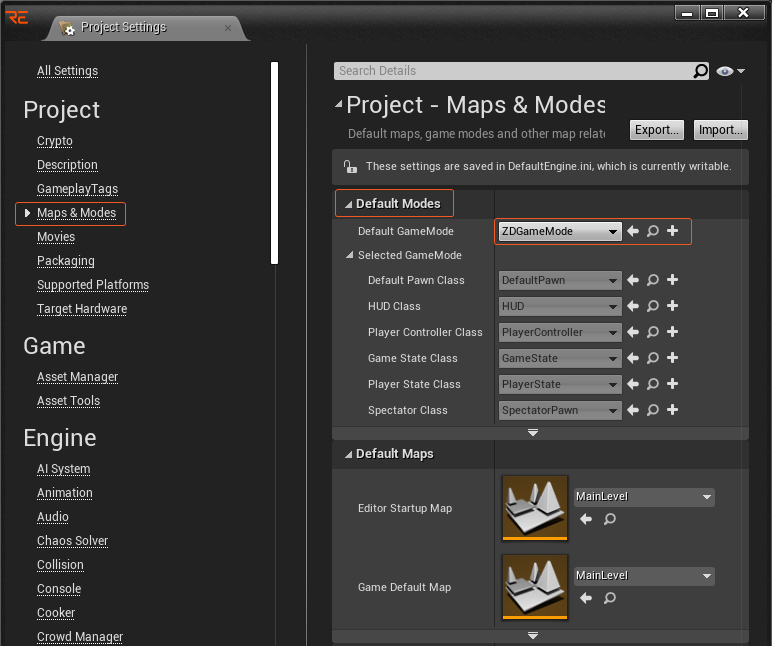
- Go to Rendering and set the Enable alpha channel support in post-processing to
Disabled.
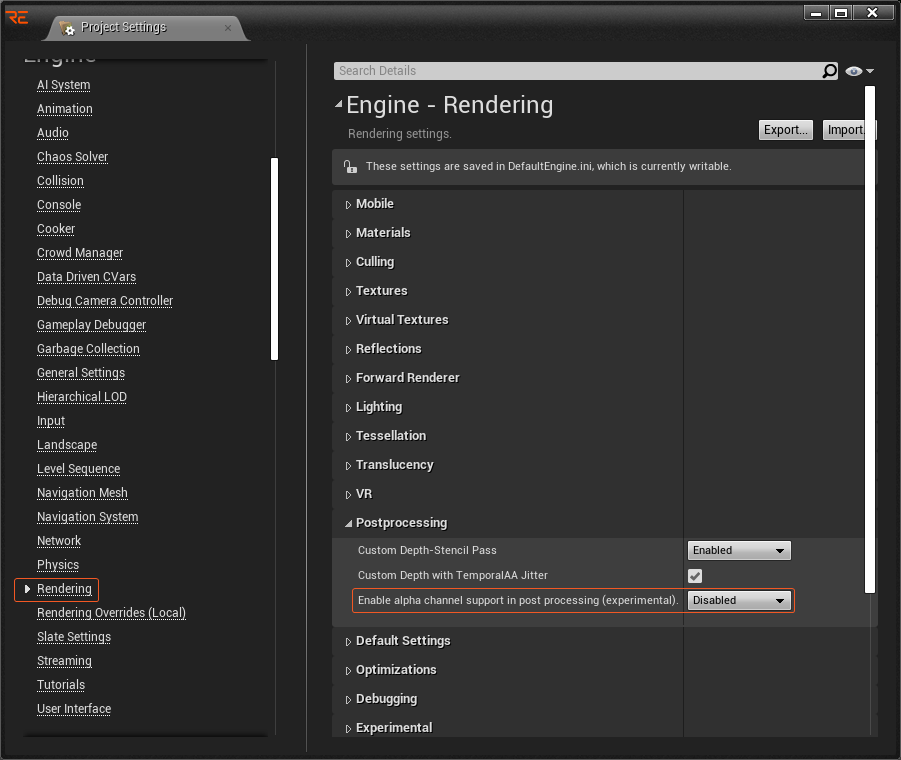
Modifications above require restarting the Reality Editor.
If you use the Portal Window feature, you have to enable Global Clipping Plane from the Project Settings. To do that:
Go to Edit > Project Settings > Engine > Rendering and make sure that Support global clip plane for Planar Reflections to Enabled as shown below:
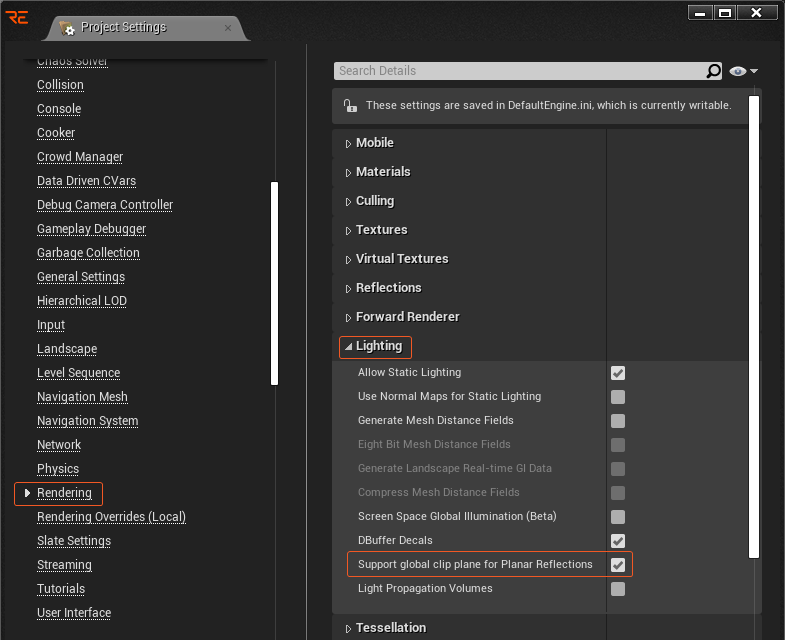
Now you can control the Reality Examples project via Reality Hub.