Creating Event Graph
Switch to the "Event Graph" tab to create the texture parameter blueprint.
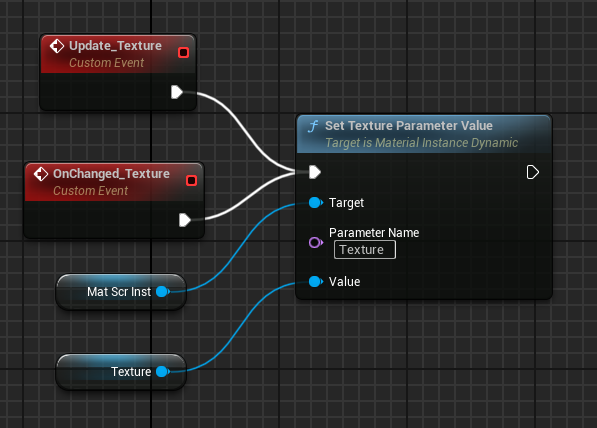
- Right-click on the Event Graph Editor nodegraph canvas. Disable the "Context Sensitive" option located at the upper right corner of the search box. Find and select the "Set Texture Parameter Value" function node. Ensure that the node description reads "Target is Material Instance Dynamic".
- Modify the "Parameter Name" property to "Texture", derived from the material previously created.
- Right-click on the nodegraph and add two "Custom Event" nodes.
- Rename the added nodes to "Update Texture" and "OnChanged_Texture".
- Connect these nodes to the Exec pin of the "Set Texture Parameter Value" node's execution input pin.
- Add both variables, Texture and MatScrInst, to the event graph using the Get option.
- Connect the MatScrInst variable to the Target pin and the Texture variable to the Value pin.
- Press the Compile and Save buttons.